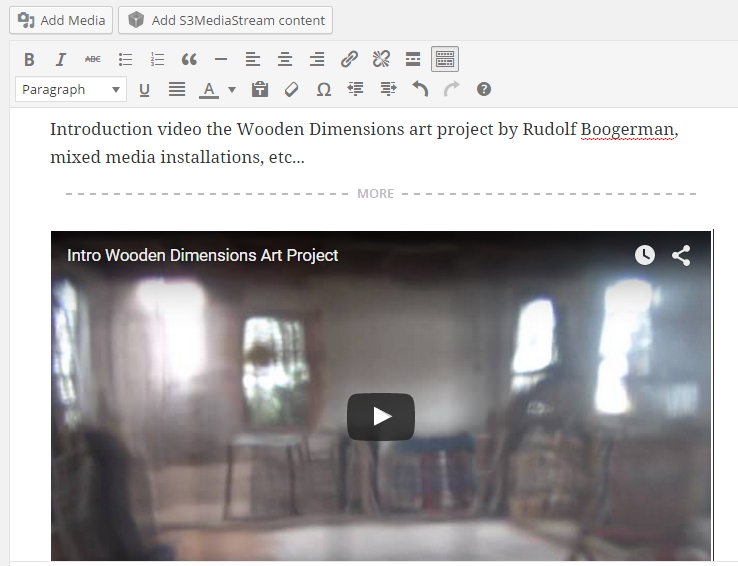Embedding a YouTube video on WordPress 4.3 (or higher) is very easy. Here is a short tutorial how to accomplish this.
Customize YouTube videos on your site
YouTube has various options to customize display of videos on your site. For instance, you can remove the YouTube branding and control how the player behaves. This tutorial explains how doing this in great detail. First, we start with a standard YouTube video embedding, and then address the branding removal options, followed by more customization … Read more