 Normally, I do not like to write reviews about hosting providers but I make an exception this time. GreenGeeks.com has its marbles together in terms of performance and like DreamHost, it does its bit to reduce carbon emissions, which I think is important. When asked about their 300% Wind-powered claim, support told me this:
Normally, I do not like to write reviews about hosting providers but I make an exception this time. GreenGeeks.com has its marbles together in terms of performance and like DreamHost, it does its bit to reduce carbon emissions, which I think is important. When asked about their 300% Wind-powered claim, support told me this:
We are 300% Wind-Powered. We draw 1x the energy from the grid and we feed back in green energy 3x wind-energy through carbon credits via Bonneville Environmental Foundation. Most companies just offset their 1x, we do more. Not to mention all the other things, such as working from home (saving on emissions driving), offsetting our agents home offices, community contributions, etc.
I’m not sure about working from home, though. It does save on emissions driving but it surely does not save on emission from central heating in the winter. However, I suppose it is a close call. After all, cars are big polluters.
On a side note: We actually should have condos worldwide where freelancers and small business owners could work together profiting from a communal heating system and lighting, but that is another story. GreenGeeks has a green conscious and although a little greenwashing may be at hand, it’s at least a step in the good direction.
Let’s get back to what they offer and why I am happy with them:
I always promoted Dreamhost.com as a good companion to work with if you have a S3 Amazon account as well, but Dreamhost has a couple of disadvantages GreenGeeks.com (affiliate link) does not have and that is:
- Slow performance
- A rather cumbersome admin panel
Performance
GreenGeeks.com’s network is clearly faster then Dreamhost, even experienced from Europe. It outstrips Dreamhost easily in terms of up- and download speed and since we are interested in video and audio, this is an important issue. I tested a video of 8Mb and one of 19Mb. Both uploaded under a minute via cPanel, and the 8Mb video uploaded in the Joomla interface in 38 seconds.
You may ask why I did not test 8GB video. The reason is simple: you do not upload heavy videos to your own domain because it degrades the performance of your domain immensely. You best use a cloud service like S3 Amazon or RackSpace to manage your heavy videos and link to those media from within your domain. That way, you provide a smooth experience for your visitor.
Admin panel: cPanel
GreenGeeks.com (affiliate link) uses the advanced version of cPanel, which is a well known administration panel that is convenient and easy to work with. I would not say that the DreamHost panel is bad but it is a native panel you will not find anywhere else, while cPanel is available on nearly every big hosting company. This is an important advantage, especially when you migrate to a dedicated server. After all, it takes a while to get used to a panel like that, so it is handy to know it is supported on most hosting packages.
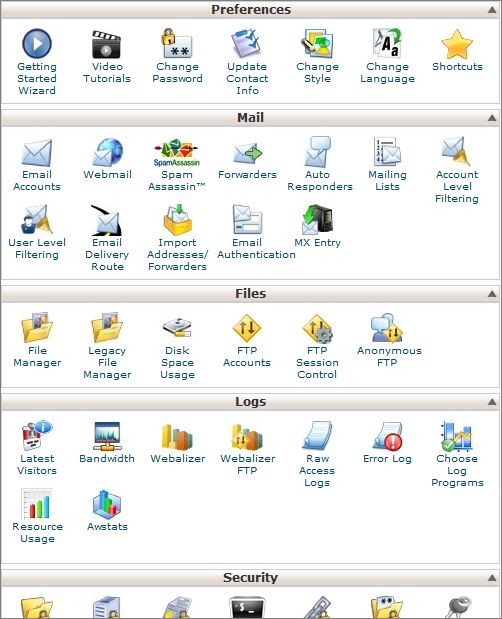
(Only part of the panel is shown here)
Application vault
GreenGeeks.com has a huge range of applications. It boasts no less then 150 applications and scripts, including all the big block busters like WordPress, Joomla, Drupal, etc..
Installing those applications is even easier then on Dreamhost. It was already really simple to do it on Dreamhost, but GreenGeeks.com makes it even easier. The only thing that annoys me is that database names are restricted to 7 characters. Apart from that, it is a dream to work with.
How unlimited is unlimited?
As I expressed this already in previous articles, I’m not fond of the term unlimited because there is not such a thing as a free ride. GreenGeeks gives you unlimited domains, unlimited email accounts. bandwidth, etc, … but let me tell you something: When you take this term literally, every hosting provider will kick you out before you know it. Dreamhost sets limits, but they are so generous that you cannot believe them either. In short, regard the “unlimited”as nonsense. they surely all have an invisible limit. There is no need to get stuck up about it, but remember that if you misuse the system for whatever reason, you are kicked out and rightly so. After all, the performance of your site influences that of other sites as well.
Creating emails
Setting up your email boxes is so simple that a child can do it. Put a lock on your computer to prevent your kids from getting into cPanel or you will end up with hundreds of email boxes. 😉
You just create a username and a password and there you go. There is even a password generator for your convenience.
The King of statistics: AWstats
Good news: GreenGeeks has it default installed. If there is one statistics application I really love, it is AWstats. It is one of the most complete overviews of traffic you can find, apart from Google Analytics. The advantage of AWstats is that you have all the info on one page and it is vastly superior to the pathetic webalizer application that most hosting providers saddle you up with (including Dreamhost). It tells you absolutely nothing, while AWstats digs deep into the data and shows you lots of information.
With GreenGeeks Hosting, you can click on the AWstats icon in the cPanel and select any of your installed domains for review.
However, if you are used to Webalizer, do not fear, it is installed too.
I’m not going too deep into the Advanced cPanel, but it is really a one-stop place to manage everything concerning your domain(s). You do not need knowledge of FTP applications, you can work in one interface with clear icons and help files in case you get lost in the options.
The main thing to remember is that GreenGeeks chose an excellent panel to work with that is worthwhile to invest some time in. Even if you are non-technical, you can accomplish a lot without help from a professional.
So, apart from the “greenery” (which I do find an important issue), working with a GreenGeeks account is a nice.
I give this company a 4 star because they deserve it and I even decided to become an affiliate.
If you have experience with GreenGeeks Hosting yourself, I invite you to share your views below.

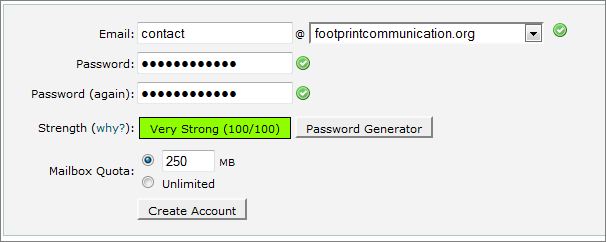
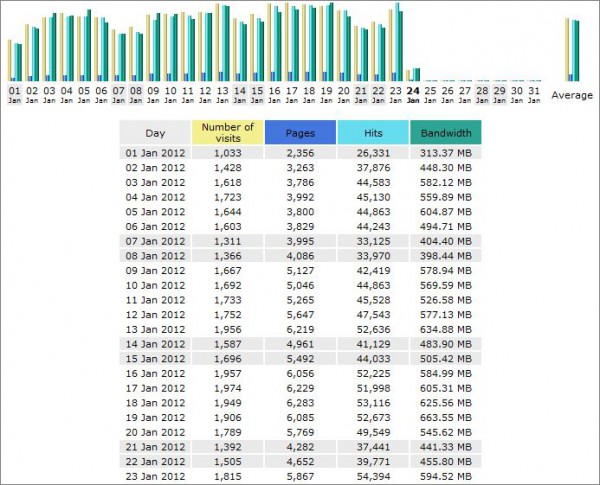
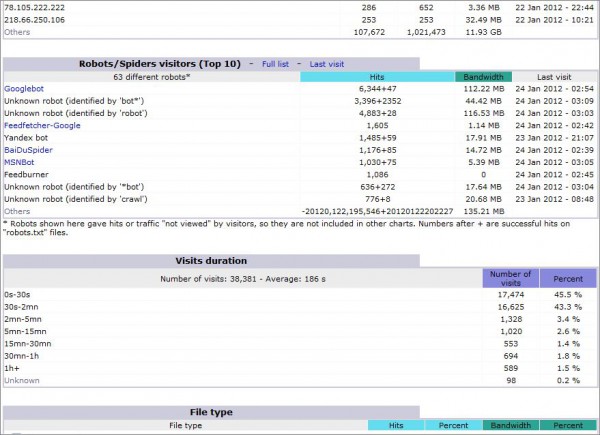
Thank you for such an in-depth review! All very relevant to me. The main reason I have stuck with a large US host to manage about a dozen client sites to date, is the ease of access to support. I am less concerned with the difference between 99.9% and 99.999% uptime, than I am with the difference between support that is a phone call away and support that may take a day to respond via an anonymous e-mail address. What is your experience with ease of contacting and talking to GreenGeeks?
My experience is somewhat tainted in a sense that I got direct contact with the owner of GreenGeeks, who made sure I was served well.
I had a small issue with getting my domain to show up and he helped me within 8 hours time. He knew I was going to write a review.
However, I put your question directly to the test after I read your comment. Below you find the conversation with the Live support chat person:
Please wait for a site operator to respond. (this took about 20 seconds)
You are now chatting with ‘David R.’
David R.: Hello, my name is David,welcome to Green Geeks, how may I help you today ?
you: Hi David, is it possible to enlarge the maximum limit for uploads via Joomla? It is set to 10MB
you: Ideally I would like it to be 25Mb
David R.: You can increase the limit through a customized php.ini
David R.: Here is where you would go to learn how to edit your PHP INI:
David R.: http://www.greengeeks.com/kb/idx.php/0/053/article/Configuring-PHP-environment-variables-through-your-custom-PHPINI.html
you: Oh, great, thank you.
David R.: I hope I was of assistance to you.Is there anything else I can help you with today?
you: Suppose I do not understand how this works, can you fix it for me? I will look first into the tutorial, of course.
David R.: Sure we will do that for you
David R.: May I have your domain name along with your cpanel login details please ?
you: That is great, David.
you: That is all for now.
David R.: Ok
David R.: Thank you very much for chatting with us today.
As you can see, they help you out if you are non-technical. Since I did not give my real name, they did not know who I was. Live chat support is a real time saver, because you can interact directly with support instead of sending emails to and fro.
Does this answer your question?
I have used GreenGeeks for my business since day one, excellent customer service and an outstanding uptime on servers. But technical support is not good, so I am switching to livenmc.com